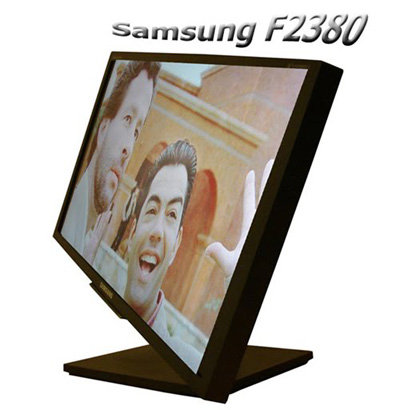Link to all reviews
July 7, 2009
General
A substandard resolution monitor on PVA panel is not a sensation any more.
So why does the Samsung F2380 provoke interest?
There are several things.
Nothing outstanding, but something.
This monitor has been announced to have a new PVA derivative panel that some sources call cPVA.
We know what to expect from PVA.
Refer to these major reviews (mini-tutorials) of two milestone models:
NEC 2490WUXi
Dell 2408
A lot of things are covered there that makes this review much shorter.
So, "PVA case" is closed already. Why again?
I have several questions about this newborn.
1. So-called cPVA promises record-breaking contrast ratio.
True or False?
2. This is a "Full HD" monitor.
True or False?
3. The remedy for PVA color shift and black crush is found.
True or False?
We'll get the answers by the end of this review.
The monitor has 2 DVI inputs and one D-Sub.
The main power switch is provided.
Two DVIs and the full panel flexibility are from the list of an "adult" monitor features. A plus to the F2380.
Image controls are not that good.
Control buttons underneath the panel are among the most awkward and inappropriate I have ever seen.
The main power switch is provided.
Two DVIs and the full panel flexibility are from the list of an "adult" monitor features. A plus to the F2380.
Image controls are not that good.
Control buttons underneath the panel are among the most awkward and inappropriate I have ever seen.
Measurements and Calibration
Measurements on default settings revealed outstanding contrast ratio. According to the available equipment, maximal brightness is above 200cd/m2. Well enough and not too bright.
The figure of "technical" contrast ratio is impressive indeed. It plays around 3000:1.
Minimal brightness is measured at 22cd/m2.
The lowest level of black the probe is able to report: 0.02 cd/m2 at brightness control set to about 30%.
dE=4.8
This unit was calibrated using LaCie BluEye Pro kit.
After calibration: White = 137cd/m2, Black = 0.05cd/m2, CR = 2740:1, dE-0.7.
Measurements on default settings revealed outstanding contrast ratio. According to the available equipment, maximal brightness is above 200cd/m2. Well enough and not too bright.
The figure of "technical" contrast ratio is impressive indeed. It plays around 3000:1.
Minimal brightness is measured at 22cd/m2.
The lowest level of black the probe is able to report: 0.02 cd/m2 at brightness control set to about 30%.
dE=4.8
This unit was calibrated using LaCie BluEye Pro kit.
After calibration: White = 137cd/m2, Black = 0.05cd/m2, CR = 2740:1, dE-0.7.
At this point we can note that the promised CR 3000:1 is technically achievable.
But...
This "3000:1" is hidden under calibration probe.
Watch this video.
Did you see those colored circles under the probe?
This is where "3000:1" CR exists.
Is this high CR related to the whole screen?
What is a real conrast ratio of the F2380?
Next chapter.
But...
This "3000:1" is hidden under calibration probe.
Watch this video.
Did you see those colored circles under the probe?
This is where "3000:1" CR exists.
Is this high CR related to the whole screen?
What is a real conrast ratio of the F2380?
Next chapter.
Image Quality
Uncalibrated cPVA(?) Samsung F2380 displays the worst color shift and black crush one can expect from a PVA monitor.
In fact, even worse - to the point of some familiar photos being unwatchable.
Initial measurements at default settings revealed total disorder in colors and gamma. While some "technical" color inaccuracy (dE4.8) is a norm for an uncalibrated monitor, gamma is messed up in opposite directions for dark and bright tones.
In the result, the famous turtle (the test photo) sank so deep in darkness that usual angle view "whitening" did not resuscitate the animal.
Depending on the viewing angle and ambient light, the monitor constantly produces black crush and moderate LCD glow with transition areas in between (an illustration below) that travels back and fourth across the screen.
Uncalibrated cPVA(?) Samsung F2380 displays the worst color shift and black crush one can expect from a PVA monitor.
In fact, even worse - to the point of some familiar photos being unwatchable.
Initial measurements at default settings revealed total disorder in colors and gamma. While some "technical" color inaccuracy (dE4.8) is a norm for an uncalibrated monitor, gamma is messed up in opposite directions for dark and bright tones.
In the result, the famous turtle (the test photo) sank so deep in darkness that usual angle view "whitening" did not resuscitate the animal.
Depending on the viewing angle and ambient light, the monitor constantly produces black crush and moderate LCD glow with transition areas in between (an illustration below) that travels back and fourth across the screen.
With no doubt, this is typical PVA behavior somewhat exaggerated by the particular model issues.
The calibration kit (add $150-200) improves the image quality dramatically (especially considering where the start point was). Black crush was reduced to the point that is normal for a good PVA.
But shall we buy a calibration tool at a cost of 50-70% of the monitor price just to bring it in order?
A tough question.
A thing to remember: even a proper calibration does not remove PVA intrinsic issues like color shift that also includes the loss of darker details from the front view (black crush).
This is an integral part of PVA technology. One can whiten the image to pull details out of darkness by screwing gamma down, but that is not a calibration. That is just whitening (spoiling) the whole picture.
The proper calibration (gamma 2.2, 6500K) leaves color shift/black crush at the point where it should be for PVA.
Fortunately this screen has no wide color gamut.
There are normal colors and live faces after calibration..... until you move your head.
Well, this is still a PVA. The turtle feels much better but color shift is still present. Silverish false 3D effect is still present. Serious loss of contrast from angles greater than 25-30 degrees off axis is present.
Any minimal change in viewing position makes colors float.
Generally speaking, viewing angles of this model (and most of PVAs as well) without significant image deterioration are within 75-80 degrees, 90 at most.
178 degrees? Joke...
If you want to see your vacation snapshots - yes, the Samsung F2380 (after calibration) offers "better than any TN" picture quality.
Photo editing?
By no means the Samsung F2380 can be recommended for photo editing.
The calibration kit (add $150-200) improves the image quality dramatically (especially considering where the start point was). Black crush was reduced to the point that is normal for a good PVA.
But shall we buy a calibration tool at a cost of 50-70% of the monitor price just to bring it in order?
A tough question.
A thing to remember: even a proper calibration does not remove PVA intrinsic issues like color shift that also includes the loss of darker details from the front view (black crush).
This is an integral part of PVA technology. One can whiten the image to pull details out of darkness by screwing gamma down, but that is not a calibration. That is just whitening (spoiling) the whole picture.
The proper calibration (gamma 2.2, 6500K) leaves color shift/black crush at the point where it should be for PVA.
Fortunately this screen has no wide color gamut.
There are normal colors and live faces after calibration..... until you move your head.
Well, this is still a PVA. The turtle feels much better but color shift is still present. Silverish false 3D effect is still present. Serious loss of contrast from angles greater than 25-30 degrees off axis is present.
Any minimal change in viewing position makes colors float.
Generally speaking, viewing angles of this model (and most of PVAs as well) without significant image deterioration are within 75-80 degrees, 90 at most.
178 degrees? Joke...
If you want to see your vacation snapshots - yes, the Samsung F2380 (after calibration) offers "better than any TN" picture quality.
Photo editing?
By no means the Samsung F2380 can be recommended for photo editing.
HD (Half Definition) Video
As we know from practice, even if a manufacturer calls the product "Super HD" - it guarantees nothing.
Full HD displays may have 1920x1080, 1920x1200, 2560x1600 and other resolutons, but may or may not support Full HD video.
The Samsung F2380 passed the test in connection with a BD player. Blu-ray video can be displayed with correct geometry.
The only note is that "16:9" option from the menu (OSD) actually overscans video, so "Fit the Screen" option should be used.
The geometry is correct. And what about the image itself?
Unfortunately, this monitor has no controls to reduce black crush and color shift.
The F2380 OSD has 3 gamma setting to choose from. But anything different from default option (Gamma 1) makes things worse.
Watch this video.
A movie scene from BD player.
This is something to remember. Can you see a man at the background (R side)? He disappears!
Now back to fantastic CR.
What is contrast ratio? It's a ratio of brightness of the brightest part of the image to brightness of the darkest part of the same image. Contrast allows us to tell an object from its background.
Look at the right part of the Samsung F2380 screen.
What CR is there if you don't see the man at the background?
Yes, CR is zero.
Where is our 3000:1??
Now it's time to answer questions.
1. The Samsung F2380 promises record-breaking contrast ratio.
True or False?
For the colorimeter it's true.
For the user it's false.
3000:1 is just arithmetic. We have measured calibrated CR: 137:0.05=2740
Remember that measurements fluctuate. Look at 0.04 cd/m2 of black instead of 0.05 - just 0.01 invisible difference blows CR up to 3425:1 (137:0.04=3425)!
Numbers of contrast ratio mean little without proper viewing angles and colors.
Yes, high CR plays its role on Kuro plasma because Kuros have excellent viewing angles with no issues.
This is not the case with the Sansung F2380.
2. This is a "Full HD" monitor.
True or False?
True for proper geometry.
False for colors and black crush. High "definition" with a man lost from the screen is not high.
3. The remedy for PVA color shift and black crush is found.
True or False?
More false than ever before.
As we know from practice, even if a manufacturer calls the product "Super HD" - it guarantees nothing.
Full HD displays may have 1920x1080, 1920x1200, 2560x1600 and other resolutons, but may or may not support Full HD video.
The Samsung F2380 passed the test in connection with a BD player. Blu-ray video can be displayed with correct geometry.
The only note is that "16:9" option from the menu (OSD) actually overscans video, so "Fit the Screen" option should be used.
The geometry is correct. And what about the image itself?
Unfortunately, this monitor has no controls to reduce black crush and color shift.
The F2380 OSD has 3 gamma setting to choose from. But anything different from default option (Gamma 1) makes things worse.
Watch this video.
A movie scene from BD player.
This is something to remember. Can you see a man at the background (R side)? He disappears!
Now back to fantastic CR.
What is contrast ratio? It's a ratio of brightness of the brightest part of the image to brightness of the darkest part of the same image. Contrast allows us to tell an object from its background.
Look at the right part of the Samsung F2380 screen.
What CR is there if you don't see the man at the background?
Yes, CR is zero.
Where is our 3000:1??
Now it's time to answer questions.
1. The Samsung F2380 promises record-breaking contrast ratio.
True or False?
For the colorimeter it's true.
For the user it's false.
3000:1 is just arithmetic. We have measured calibrated CR: 137:0.05=2740
Remember that measurements fluctuate. Look at 0.04 cd/m2 of black instead of 0.05 - just 0.01 invisible difference blows CR up to 3425:1 (137:0.04=3425)!
Numbers of contrast ratio mean little without proper viewing angles and colors.
Yes, high CR plays its role on Kuro plasma because Kuros have excellent viewing angles with no issues.
This is not the case with the Sansung F2380.
2. This is a "Full HD" monitor.
True or False?
True for proper geometry.
False for colors and black crush. High "definition" with a man lost from the screen is not high.
3. The remedy for PVA color shift and black crush is found.
True or False?
More false than ever before.
Office Use
For the office use the F2380 is a controversial product.
Pros.
Text is well readable. Pixel structure is different from older wide gamut PVAs: pixels are lit evenly, without bright/dark triangles that made text on those PVA slightly fuzzy.
Brightness can be reduced effectively.
AG coating effect is minimal.
Cons.
Low vertical resolution = less working space.
The monitor has mild flickering at lower brightness with so-called "green frame" involved.
Watch video.
For the office use the F2380 is a controversial product.
Pros.
Text is well readable. Pixel structure is different from older wide gamut PVAs: pixels are lit evenly, without bright/dark triangles that made text on those PVA slightly fuzzy.
Brightness can be reduced effectively.
AG coating effect is minimal.
Cons.
Low vertical resolution = less working space.
The monitor has mild flickering at lower brightness with so-called "green frame" involved.
Watch video.
Responsiveness
As practically all modern monitors, the Samsung F2380 responsiveness is at the level that is well enough for multimedia use.
Input lag. This quality may be important for a very specific use - some sort of computer games.
This monitor has very low input lag. It's very subjective and also depends on the equipment used.
As practically all modern monitors, the Samsung F2380 responsiveness is at the level that is well enough for multimedia use.
Input lag. This quality may be important for a very specific use - some sort of computer games.
This monitor has very low input lag. It's very subjective and also depends on the equipment used.
Some ghosting can be observed (video).
It may be important for gamers, but for general multimedia it's unnoticeable.
It may be important for gamers, but for general multimedia it's unnoticeable.
Subscribe to:
Comments (Atom)